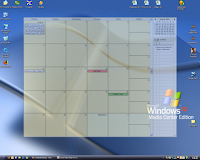Have you ever wanted to collaborate visually or artistically like you would with a Google Doc. Flockdraw allows you to collaborate in real time with others while you draw your idea. Its simple and its free. Think of it as Kidpix or MS Paint that students can work together on, it saves your work automatically and you can embed it to your website.
Ideas for the classroom: "Pictionary" game with vocabulary or spelling words, practice drawing maps. work math problems with other students
Start Collaborating in 5 easy stepsStep 1: Go to the
Flockdraw website
Step 2: Click on the Start drawing button
Step 3: Copy the address from the address bar and paste it into an email
Step 4: Send it to collaborators
Step 5: Start drawing / collaborating
 Part I:
Part I: